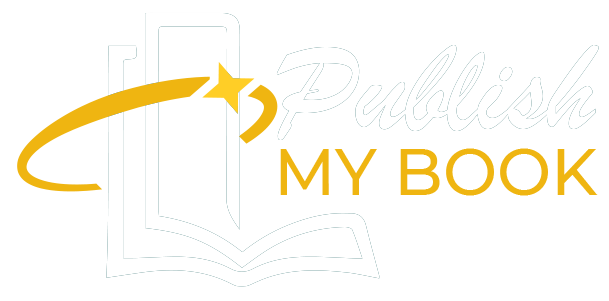Have you ever had a story idea, a how-to guide, or a collection of knowledge you wish you could share with the world? Maybe it’s something personal. Maybe it’s a business idea you’ve nurtured for years. Create ebook online free: But then, the moment you think, “I want to publish my book,” your mind hits a wall. What about formatting? Where do I even start? You’re not alone. Most aspiring authors and content creators feel overwhelmed by the technical steps of publishing. The idea of hiring designers, learning software, or paying ebook publishers can be intimidating, not to mention expensive. That’s enough to make anyone hesitate.
Here’s the good news: You don’t need any design skills. Yes, really. With the rise of self publishing tools and digital platforms, you can bring your ebook to life in just a few clicks, no downloads or design experience required. Whether you’re a blogger, coach, educator, or just someone with a story to tell, this guide will walk you through the process of create ebook online free. Also cover where to find the best tools, how to design your ebook, add book illustrations, and even publish your book with confidence.
Step 1: Create ebook Online Free: Plan Your Ebook Like a Pro
Before you jump into tools and templates, it’s important to map out what your ebook will include. Ask yourself these simple questions:
- Who is your ebook for?
- What value does it provide?
- What tone and voice will you use?
- How many chapters or sections will it have?
Write a quick outline or table of contents. Planning ahead will save time when you’re working inside an ebook creator. Even top ebook publishers recommend starting with a solid structure. This also helps you think about whether you need book illustrations, quotes, infographics, or charts to support your content.
Step 2: Choose a Free Ebook Creation Platform
Create ebook online free: There are plenty of online platforms that let you create ebooks for free with drag and drop tools and ready-made templates. Some of the most user-friendly options include:
- Canva
Perfect for beginners. You can choose from ebook templates, customize colors, fonts, add illustrations, and even export as a PDF. - Visme
Great for visual content. It’s ideal for ebooks that include data visualizations, infographics, or educational content. - Designrr
A fantastic tool if you already have blog posts or content. It lets you import content and turn it into a stylish ebook automatically. - Google Docs
While not fancy, it’s free, simple, and you can export your ebook as a PDF with clean formatting. Add images, links, and chapters with ease
Step 3: Add Visuals and Book Illustrations
Fortunately, adding images is easier than ever. Use stock images, illustrations, icons, and even your own drawings to make your ebook come alive. Canva and Visme offer built-in illustration libraries. You can also explore free illustration resources like:
- Undraw
- Pixabay
- Open Peeps
Make sure your visuals align with your content and don’t overcrowd the page. If you’re thinking of working with professional book publishers in the future, having an ebook with clean visuals and layout gives you a polished portfolio piece to showcase your writing skills.
Step 4: Format and Polish Your Ebook
This is where your ebook starts to feel real. You’ve got your content, visuals, and layout in place. Check for spelling and grammar errors.
- Break up long paragraphs with headings and subheadings
- Use bullet points and lists where needed
- Add a clickable table of contents if your platform allows it
Create ebook online free: Most self publishing ebook platforms let you export your book as a PDF, EPUB, or MOBI file. PDF is the most common for free distribution, while EPUB is great for Kindle or other ebook readers.
Step 5: Publish Your Book Online
Once your ebook is ready, you might be wondering, “How do I publish my book?”
There are several routes you can take:
- Self publishing platforms like Amazon Kindle Direct Publishing (KDP), Draft2Digital, or Smashwords allow you to upload and distribute your ebook globally.
- Your own website or blog is also a great place to offer your ebook for free download or as a lead magnet.
- Email marketing tools like Mailchimp or ConvertKit allow you to send your ebook as a welcome gift to subscribers.
Create ebook Online Free: Bonus Tips for Ebook Success
- Keep it short and sweet
Quality matters more than quantity. - Collect feedback
Send your ebook to friends, followers, or peers and ask for honest feedback. Tweak and improve as you go. - Think long-term
Today you’re creating a free ebook. Tomorrow, you could be pitching to an ebook publisher or traditional book publishers.
In the end, create ebook online free has never been easier. All you need is a clear idea, the right tools, and a little creativity. Whether your goal is to share knowledge, build your brand, or explore self publishing opportunities, your ebook can open doors. It can help you connect with readers, attract new clients, or even land a book deal. So if you’ve ever said “I want to publish my book,” now is the time to act. Start with a free ebook. Design it online. Share your story. The world is waiting.