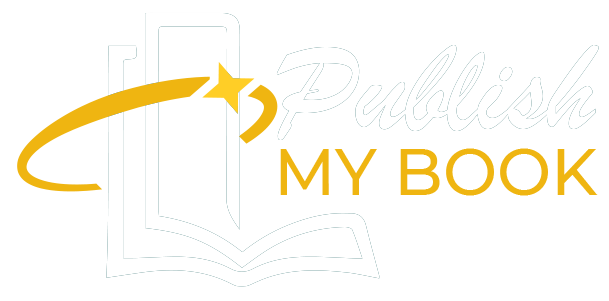One late night, maybe you’re half-asleep scrolling through your Kindle store, and oops you accidentally tap that tempting yellow “Buy Now” button. Or maybe you thought you were getting a thrilling mystery novel and ended up with a dry self-help manual written in 2002. Now you’re stuck with a book you don’t want, and you’re wondering: “How do i return a kindle ebook on Amazon?” First of all, take a deep breath. You’re not alone. Amazon does allow you to return Kindle eBooks, and the process is surprisingly simple when you know where to look. But if you’ve ever tried navigating their website or app, you know things aren’t always laid out clearly.
That’s why we’ve put together this guide, to help you understand not just how to return a Kindle book, but also what to expect, how refunds work, and the little caveats that could save (or cost) you money. And hey, if you’re a book lover, author, or someone who dreams to publish my book one day, understanding how do i return a kindle ebook, how returns work can be just as important as knowing how sales happen. Whether you’re a reader, writer, or ebook publisher, knowledge is power.
How Do I Return a Kindle ebook: Why Would Someone Return a Kindle eBook?
Before diving into the “how,” let’s talk about the “why.” People return Kindle eBooks for a few common reasons:
- Accidental purchases (thanks, 1-click!)
- Wrong book or version bought
- Poor formatting or editing (a lesson for every book publisher)
- Misleading title or description
- You just didn’t like the book (hey, it happens)
Returning books isn’t about being petty, it’s about being a smart digital reader. Amazon understands that. But they also have some limits to prevent abuse, especially to protect book publishers and authors.
Amazon’s Return Policy for Kindle eBooks
Amazon allows you to return most Kindle books within 7 days of purchase.
- If you abuse returns (e.g., read full books then return them often), Amazon might block future refund requests.
- Returns after the 7-day window are rare and must go through customer support.
So yes, the window is short but it’s generous enough to catch honest mistakes.
Step-by-Step: How to Return a Kindle eBook on Amazon
How do i return a kindle ebook: Here’s how to return a Kindle eBook from both your desktop and mobile browser:
Option 1: From Your Amazon Account (Desktop)
- Log in to Amazon.com
Go to amazon and sign in.
- Hover over “Accounts & Lists”
- Select the “Books” tab
This shows all your Kindle purchases.
- Find the book you want to return
- Confirm your return
Choose a reason, then click “Return.” You’ll get a confirmation email and your refund shortly.
Option 2: From the Amazon App (Mobile)
Unfortunately, returns can’t be processed directly in the Kindle app.
- Open your browser and go to Amazon.
- Navigate to “Your Account”.
- Tap “Content & Devices.”
- Switch to “Books”, find your eBook, and choose “Return for Refund.”
It’s not the most intuitive process but now you know exactly where to go.
What Happens After You Return an eBook?
Once you’ve returned the book:
- The eBook is instantly removed from your Kindle library and devices.
- Your refund is usually processed immediately, though it may take a few days to appear on your statement.
- The author and ebook publisher may see a drop in sales reports, but they’re protected from repeated abuse of the return policy.
Returning a book is a courtesy Amazon offers not an open door to free reading. So use it responsibly.
Can I Return a Book I’ve Already Read?
Technically, yes if it’s within 7 days. But Amazon monitors return patterns, and if it sees that you’re consistently reading and returning full books, they may step in. Some book publishers and authors have raised concerns about excessive returns affecting their income, especially with Kindle Unlimited. If you’re unsure about a book, use the “Look Inside” feature before buying. That’s what it’s there for!
What If the “Return for Refund” Option Isn’t There?
How do i return a kindle ebook: If you don’t see the option to return the eBook:
- Check that it’s been less than 7 days.
- Try switching to a desktop browser.
- Still stuck? Speak with Amazon customer support and describe the circumstance.
Amazon support is usually accommodating, especially if it’s a genuine mistake.
How do I Return a Kindle ebook: Tips to Avoid Needing a Return
- Read reviews – Other readers can save you from a dud.
- Double-check the book format – Especially important if you’re choosing between an audiobook and Kindle edition.
- Make sure it’s from a reliable ebook publisher – A well-edited, clearly marketed book from a trusted book publisher is less likely to disappoint.
To sum up, how do I return a kindle ebook: mistakes happen. Whether you’re an avid Kindle reader, a new author looking to publish my book, or someone exploring different book publishers, understanding the return process gives you peace of mind and control over your purchases. Amazon’s Kindle store makes millions of titles available at your fingertips, and occasionally, you’re bound to mis-tap or misjudge. No big deal. Now that you know how to return a Kindle eBook on Amazon, you can read smarter, shop confidently, and maybe even support better ebook publishers in the process.