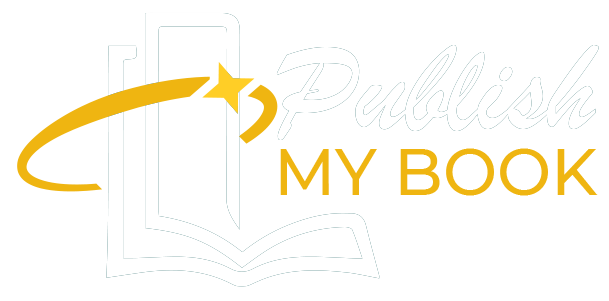Maybe you’ve whispered to yourself late at night, “One day I’ll publish my book.” You’re not alone. Thousands of aspiring writers have the same dream, but many never take the first step. Why? Because writing a book feels overwhelming, and the tools can seem complicated or expensive. The truth is, it has never been easier to write, edit and publish your own book. Whether you’re a first-time writer or an experienced storyteller, today’s ebook writing app download are built to make the journey smoother.
They help structure your ideas, format your content for ebook publishers and even prepare your work for self publishing platforms like Amazon Kindle or Apple Books. But with so many options out there, how do you know which app to download? And if you’re just starting out, can you find a free app that actually works? This guide walks you through the best ebook writing app download available for download, both free and paid, and helps you find the perfect one to match your style, needs and goals.
Top Free Worthy Ebook Writing App Download
1. Reedsy Book Editor
Reedsy is a free online writing tool that feels like it was made for authors. You can structure chapters easily, export in various ebook formats and even collaborate with editors. Perfect for: Writers who want a professional-grade tool without spending money. Why people love it: Reedsy is used by serious authors and book publishers alike. It lets you focus on the writing while handling the formatting for you.
2. yWriter
yWriter breaks your novel into scenes and chapters, helping you manage large projects like a pro. It’s totally free and ideal if you’re writing fiction or a longer nonfiction book. Perfect for: Plot-driven writers who love organizing every detail. Standout feature: Its scene-by-scene breakdown helps you visualize your book before you publish it.
3. eBook Writing App Download: Google Docs
Yes, it’s simple. Yes, it’s basic. You can write your entire book here and format it for ebook publishers later. Perfect for: Beginners or writers who like flexibility.
Tip: Combine Google Docs with a formatting tool like Draft2Digital or Calibre to turn your text into a publishable ebook.
Best Paid Ebook Writing Apps for Serious Authors
1. Scrivener
Ask any seasoned writer about their favorite tool, and Scrivener usually tops the list. It’s more than a word processor. Scrivener helps you plan, research and write your book in one place. Though it has a learning curve, it’s well worth it. Cost: One-time purchase (around $50) Perfect for: Writers who love planning and want total control. Why it stands out: Scrivener is widely recommended by self publishing authors and professional editors alike.
2. Atticus
A newer player in the writing space, Atticus combines writing and formatting in a modern, easy-to-use platform. It’s cloud-based, which means you can write on the go and publish your book with just a few clicks. Cost: One-time purchase (around $147) Perfect for: Indie authors who want everything in one tool. Why it’s great: Atticus is designed with ebook publishing in mind. It formats your book for Amazon Kindle and other major ebook platforms.
3. Microsoft Word with Kindle Create
ebook writing app download: Microsoft Word has long been a staple for writers. Pairing it with Kindle Create, a free tool from Amazon, makes it a powerful combo. Write in Word, then use Kindle Create to format and publish your book directly to Kindle. Cost: Word is part of Microsoft 365 (monthly subscription), Kindle Create is free Perfect for: Writers who are familiar with Word and want a reliable ebook publishing solution. Why it’s reliable: Book publishers and ebook publishers still accept Word documents as a standard submission format.
How to Choose the Right Ebook Writing App for You
Before you hit download, think about your goals as a writer. Are you looking to self publish, or are you submitting to traditional book publishers? Do you prefer writing on your desktop, or do you need cloud access? Are you on a tight budget, or are you willing to invest in a premium experience?
Here’s a quick breakdown to help you decide:
Need | Recommended App |
Free and simple | Google Docs or Reedsy |
Heavy planning and research | Scrivener |
All-in-one writing and formatting | Atticus |
Scene organization | yWriter |
Traditional workflow | Microsoft Word + Kindle Create |
eBook Writing App Download: What Happens After You Finish Writing
Once your manuscript is complete, your journey isn’t over. Now it’s time to think like a publisher. You’ll need to edit your book, design a cover, and choose where to publish it. Fortunately, many of these ebook writing apps also integrate with self publishing platforms. If you’re going the traditional route, these tools help you prepare a clean manuscript to send to book publishers or literary agents. If you’re self publishing, you’ll need to choose platforms like Amazon KDP, Smashwords, or Apple Books.
Tip: Always format your book according to the ebook publisher’s guidelines. Apps like Atticus and Reedsy can help with this.
To sum up, the dream to publish your book is closer than ever. Whether you’re writing your first novel, a business guide, or a personal memoir, there’s an ebook writing app out there ready to support your journey. Free or paid, simple or full of features, these tools exist to make writing feel possible. They remove the technical roadblocks and let your creativity shine. So an ebook writing app download that feels right for you. Open that blank page. Because the world needs your book.