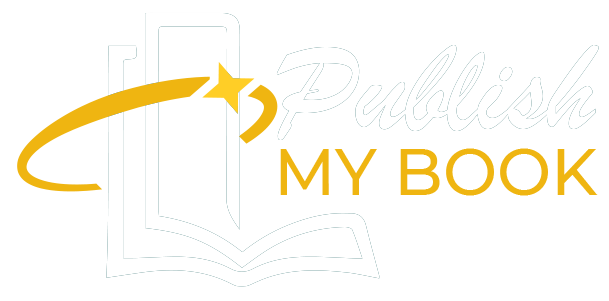Have you ever found yourself bursting with story ideas while riding the train or waiting in line at your favorite coffee shop? Inspiration doesn’t follow a 9-to-5 schedule. We don’t have to wait until we get back to our desks or open a laptop to begin writing. For writers today, creativity isn’t bound to a notebook or desktop anymore. Your Android phone or tablet can literally become your portable writing studio. Whether you are a first-time novelist, an indie author planning to self-publish, or a seasoned writer looking to streamline your process, choosing the right ebook writing app for Android is a big deal.
This choice isn’t just about typing words into a screen. It’s about picking the tool that can carry your story from spark to shelf. It should help you brainstorm, draft, edit, and even prepare your book for submission to book publishers or upload it to an ebook publisher platform. Some of these apps even offer built-in support for book illustration or formatting features that can help when you’re finally ready to publish my book. Let’s break it down in a way that makes sense for real writers, living real lives, with real writing goals.
1. eBook Writing App for Android: Know Your Writing Style and Goals
Before diving into app stores or reviewing blogs, take a step back. Are you a novelist working on a long-form fiction project? A nonfiction author writing a how-to guide? A poet? Your writing style will affect the type of features you need. If you’re planning to publish your book through a professional ebook publisher, you’ll want an app that supports clean formatting and export options like EPUB or PDF. If you include book illustration in your work, such as children’s books or graphic storytelling, you’ll need an app that supports image embedding or at least lets you preview layouts.
2. Choose an App with a Simple Yet Powerful Interface
The last thing you need is a clunky app that slows you down or distracts you with too many buttons. A clean interface helps you stay focused. Look for apps that offer distraction-free writing modes, dark mode for late-night sessions, and intuitive menu layouts.
Apps like JotterPad, Writer Plus, or Novelist offer minimalistic writing environments without sacrificing essential tools like word count tracking, version control, and outline creation. These are especially helpful if you plan to work on large projects or send your work to book publishers later.
3. Check File Compatibility and Export Options
ebook writing app for Android: This might seem like a boring techy detail, but it matters a lot in the long run. Imagine writing your entire manuscript only to realize the app can’t export it in a format your ebook publisher accepts. Nightmare, right? Choose an app that lets you export your work in common formats such as DOCX, PDF, and EPUB. Seamless file sharing can save you tons of time.
4. eBook Writing App for Android: Offline vs Online Functionality
We’re not always connected to Wi-Fi, especially if inspiration strikes in a remote cabin or while traveling. That’s why offline capability is a must. Look for an app that lets you write and save progress without needing an internet connection. Once you reconnect, it should be able to sync automatically. This is crucial if you’re juggling multiple devices or planning to publish your book on platforms that require frequent uploads or revisions.
5. Support for Planning and Organization
ebook writing app for Android: Writing a book isn’t just about putting words on the page. It’s about organizing ideas, chapters, characters, timelines, and even illustrations if your project calls for it. If your ebook includes book illustration, a solid planning system helps you track where visual elements go in relation to your text.
Look for features like:
- Chapter and scene breakdowns
- Character profiles
- Research note sections
- Visual timeline creation
These tools can help make your manuscript submission-ready for book publishers or prepare it for self-publishing through your favorite ebook publisher.
6. In-App Publishing Tools or Export to Publishing Platforms
Some advanced writing apps do more than just help you write; they also help you publish. If your goal is to get your work into readers’ hands as fast as possible, this is a game-changer. Look for Android apps that offer one-click export to Kindle Direct Publishing or Google Play Books. Some even connect with ebook publisher platforms directly from your device, making it easier than ever to publish your book without leaving the app.
7. Price vs Value
There are great free apps out there, but sometimes paying a few bucks can unlock features that make a huge difference. Ask whether the app adds real value to your writing process. Would it help you finish your book faster? Does it reduce technical hassles or help format your manuscript for a professional look? Does it let you preview layouts with book illustration support? A small investment now could save you hours of frustration later, especially when preparing your manuscript for submission to book publishers.
8. eBook Writing App for Android: Read Reviews from Real Writers
Before committing to an app, read reviews written by actual writers. Look for feedback from authors who have similar goals to those who have tried to publish their book, include book illustration, or submit their work to ebook publishers. Check forums, writing communities, or YouTube reviews. Real experiences are often more useful than the app’s own feature list. If many writers say it helped them go from draft to publication, that’s a solid green flag.
In the end, every great story starts with a single sentence. But to see your words turn into something tangible: a real book with a cover, possibly beautiful book illustration, and maybe even a spot on a digital bookshelf you need the right tools. Choosing the right ebook writing app for Android isn’t about finding the flashiest software. It’s about finding something that works for your style, your process, and your publishing goals. Whether you’re submitting to book publishers, working with an ebook publisher, or looking for the easiest way to publish your book yourself, the app you choose will help shape that journey. So go ahead, open that app store with confidence, pick the right tool, and start turning those ideas into the next big thing.