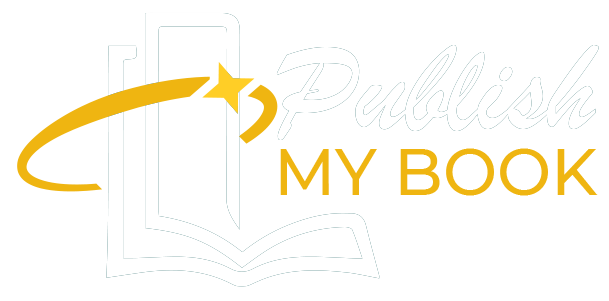Ever bought a Kindle book late at night, thinking “This looks great!” when you wake up the following morning. You’re not alone. Purchasing eBooks is really simple with Kindle; all it takes is one click, and it’s instantly available in your library. But returning them? That’s a little trickier. And if you do it too often or the wrong way, you risk something worse than buyer’s remorse: getting flagged or even banned by Amazon. Yikes. How to return an ebook on kindle.
If you’re an avid reader, or maybe you’re researching how Kindle works because you’re about to publish your own book or dive into self-publishing, understanding how the return system works is essential. Why? Because not only does it affect you as a reader, but it also impacts ebook publishers, independent authors, and anyone thinking, “Maybe I should publish my book too.”
Believe it or not, when a Kindle eBook is returned, authors (especially those in the self publishing world) don’t just lose a reader they lose royalties. That’s why Amazon keeps a close eye on return behavior. Abuse the system, and you could find yourself on their naughty list or worse, locked out of your account.
So, whether you’re a curious reader or a budding author, let’s explore how to return Kindle books the right way without getting banned, while also being fair to the hardworking writers behind the words. Ready? Let’s tap that virtual “Return” button with confidence and caution.
1. How to Return an eBook on Kindle: When Is It Okay to Return a Kindle Book?
How to return an ebook on kindle: Amazon’s official policy is pretty lenient. You typically have seven days from the date of purchase to return a Kindle eBook with no questions asked.
But here’s the catch: it’s meant for genuine mistakes.
Valid reasons to return a Kindle book:
- You bought it by accident (hello, one-click purchase).
- The formatting is broken or unreadable.
- The book was misrepresented or misleading in the description.
Not-so-great reasons:
- You wanted to “borrow” it for free.
- You’re returning every other book you read.
Amazon monitors return patterns. If your account shows frequent or suspicious returns, they will take action.
2. Return a Kindle Book Step-by-Step
Returning a Kindle book the right way is quick and easy. Here’s how:
- Go to Amazon.com
Log into your account.
- Navigate to Your Orders
Select “Accounts & Lists” > “Your Orders” > “Digital Orders.”
- Find the Book
Look for the eBook you want to return.
- Click “Return for Refund”
This option will appear next to eligible titles.
- Confirm the Return
Be honest and choose the appropriate reason.
How to return an ebook on kindle: That’s it! You’ll usually receive your refund within a few hours, and the book will disappear from your Kindle library.
3. What Happens If You Abuse the Return Policy?
Let’s be real Amazon is a tech giant, and they’re always watching (in a not-so-creepy way). If you:
- Regularly return books after finishing them,
- Hit that “return” button like it’s a free library,
- Or use the system to avoid paying for content…
You could get a warning, have your return privileges revoked, or in extreme cases, get your Amazon account suspended.
And trust us, no one wants to go through the horror of losing access to their entire Kindle library.
4. How Returns Affect Authors and Ebook Publishers
Here’s where things get a little deeper and more personal. If you’re planning to publish your book one day or are part of the ebook publisher world, it’s important to understand that every return hurts. Authors, especially self-publishing authors, lose their royalties for returned books. For indie writers, every sale matters. A pattern of abuse from readers can be discouraging, even devastating. So if you’re a reader who values the writing community, be mindful. Think of it this way: would you eat a full meal at a restaurant, then ask for your money back because you didn’t like dessert?
5. Tips to Avoid Needing a Return
How to return an ebook on kindle: Before clicking “Buy Now,” take a few extra steps to avoid needing a refund in the first place:
- Read the sample – Most Kindle books let you preview the first chapter or two. Use it!
- Check the reviews – Look at both high and low ratings.
- Review the book length – Some books are short reads, and buyers often return them thinking it was too brief.
- Look at formatting screenshots – If formatting is mentioned in reviews, that’s a red flag.
6. How to Return an eBook on Kindle: If You’re an Author
If you’re stepping into the world of self publishing, it’s not all doom and gloom.
- Use detailed descriptions – Be honest about content, length, and genre.
- Include a strong cover and sample – First impressions matter.
- Engage with reviews – Sometimes formatting or content issues can be caught early through feedback.
And remember, Kindle returns aren’t always bad. That’s feedback too.
To sum up, how to return an ebook on kindle: returning Kindle books is a totally legit option when used responsibly. Amazon gives you the tools to protect your wallet, but it’s up to us to use them with care. If you truly made a mistake or received a low-quality product, by all means get your refund. But let’s not turn Kindle into a rental library at the cost of hard-working authors and ebook publishers trying to make a living, especially those brave enough to self publish. And if you’re reading this because you’re thinking, “Should I publish my book on Kindle?” The answer is a resounding yes. Just remember, what goes around comes around. Treat other writers how you’d want to be treated when your story hits the digital shelves. So, go ahead and return that mistaken purchase. Just do it the right way.