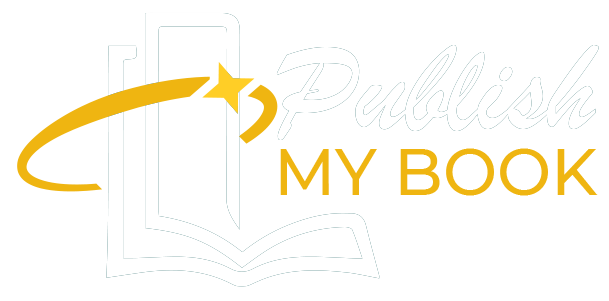So you’ve got an idea for an eBook. Maybe it’s a thrilling mystery, a step-by-step guide to mastering your craft, or a deeply personal memoir you’ve been aching to share. Whatever it is, you’re not alone. Every day, countless dreamers and storytellers decide to finally put pen to paper or more accurately, fingers to keyboard. But here’s the catch. Writing a book can feel overwhelming. Not just the writing part, but everything around it. And if you’re a self publisher, the costs can pile up faster than you think. Ebook writing app free: Traditional book publishers might seem out of reach, and the idea of paying for expensive software? Forget about it.
Thankfully, you’re living in the best time ever to become an author. Why? Because there are powerful, easy to use, and completely free eBook writing apps available today that can take your dream and help you bring it to life. Whether you’re trying to publish your book on your own terms or just want to test the waters without spending a dime, this guide is your launchpad. Let’s explore some of the best Ebook writing app free out there that help turn words into eBooks, complete with features for formatting, book illustration, and more.
1. Ebook Writing App Free: Reedsy: A Polished Platform for Serious Writers
If you’re serious about creating a professional looking eBook without the headache of complex formatting tools, Reedsy is the perfect place to start.
Why you’ll love it:
- Clean, distraction-free writing interface
- Automatic formatting for EPUB and PDF
- Access to vetted editors, designers, and marketers if you need extra help
Reedsy also lets you collaborate with other creatives. So if you’re looking to level up your book illustration or work with freelance editors, it’s all in one place.
2. Google Docs: Simplicity and Sharing Power
Ebook writing app free: You might already use Google Docs for notes or schoolwork, but did you know it’s also a powerful tool for writing eBooks? It may not look fancy, but its collaborative features are top notch.
Why it works:
- Cloud based, so your work saves automatically
- Easy to share with beta readers or editors
- Tons of free templates to get started
When it’s time to publish your book, you can export your manuscript in a variety of formats. It also integrates easily with other tools, making it a flexible option for self publishers.
3. yWriter: Organize Like a Pro
It’s about structure. Chapters, scenes, timelines. That’s where yWriter shines. Designed by an author who understands the writing process, this app helps you break your book into manageable parts.
Top features:
- Scene based writing to keep your story organized
- Character and location tracking
- Export options for editing and publishing
If you’re juggling multiple ideas or writing a long novel, yWriter will keep you focused and in control.
4. Canva: Bring Your Book to Life Visually
But let’s be honest everyone does. That’s why your cover and book illustration matter. Canva is a free design tool that helps you make your book visually stunning.
What you can do:
- Design a professional book cover
- Create chapter headers and custom illustrations
- Use templates tailored for eBooks
Even if you have zero design experience, Canva’s drag and drop tools make it incredibly easy. Plus, it’s ideal for self publishers who want control over every visual detail.
5. Draft2Digital: Easy Publishing on Multiple Platforms
Ebook writing app free: Once your book is ready, Draft2Digital helps you distribute it for free. It’s one of the most user-friendly publishing platforms out there, and it works wonders for writers who want to go wide.
Why choose it:
- Converts your manuscript into professional formats
- Offers a free Universal Book Link to promote your work
If you’re wondering “How do I actually publish my book once it’s done?” This tool has the answer.
6. Scribus: Open Source Desktop Publishing
For writers who want maximum control over layout and design, Scribus is a fantastic choice. It’s a bit more advanced than the others on this list, but it offers tools that rival expensive software like Adobe InDesign.
What makes it stand out:
- Full control over text layout, fonts, and styles
- Great for creating print-ready files
If your project leans heavily on book illustration or custom formatting, this is worth exploring.
7. Ebook Writing App Free: Calibre: The Swiss Army Knife of eBooks
Calibre is a free eBook manager that does everything from format conversion to library management. It’s especially useful once your eBook is written and you’re preparing to share it.
What you can do with Calibre:
- Convert your book to multiple eBook formats
- Edit metadata for better discoverability
- Create and manage your personal eBook library
Whether you’re sending ARCs to reviewers or preparing files for different platforms, Calibre is an essential tool in your kit.
To sum up, writing a book used to require expensive software and access to big book publishers. Not anymore. Whether you’re crafting your debut novel, a practical guide, or a picture-filled children’s story, the tools you need are already at your fingertips and they won’t cost you a cent. These Ebook writing app free take you through every stage of the process. From getting your first words down to designing your cover and hitting publish, you’re fully equipped to do it all as a self publisher. Remember, your voice matters. Your story is unique. The world is waiting for your words. So pick an app, open a blank page, and begin your eBook journey today.