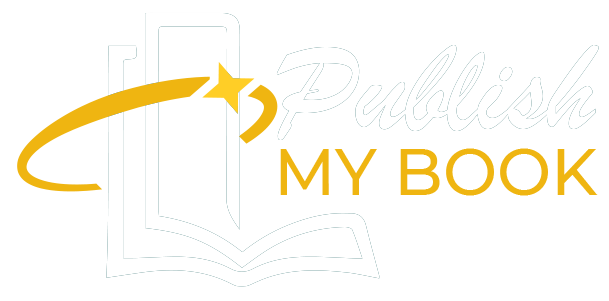Let’s be honest. Writing a book is exciting but also incredibly overwhelming. Whether you dream of being listed among bestselling authors or you simply want to see your name on a digital shelf, the journey from idea to ebook can feel like climbing a mountain. If you’ve ever typed “best ebook writing app” into your browser at midnight while sipping cold coffee and staring at a blank screen, you’re definitely not alone. We all want the perfect writing companion. Something smooth, distraction-free, organized and powerful enough to help us think clearly and write better. But here’s where things get tricky. Most people expect the best writing app to be the flashiest, most expensive or the one with the longest feature list. And that’s exactly why they miss out on the real gems.
You might think the top ebook writing apps are just for tech-savvy authors or big-name book publishers. But in reality, they’re more accessible than ever. Whether you’re aiming to self publish, pitch to a traditional ebook publisher or just want to finally tell your story, having the right writing tool can change everything. And no, the best app is not the one everyone talks about. What works for someone else might totally slow you down. This article will break down what truly makes an ebook writing app great, explore the unexpected options, and help you discover the writing tool that actually works for you. Because writing your book deserves more than just a default app.
What Makes a Best eBook Writing App
Before naming names, let’s look at what really matters in a writing app. Forget the hype and the tech buzz. Think about how you actually write. Do you need a distraction-free space? Are you juggling multiple drafts?
A great ebook writing app should offer:
- Simplicity so you can write without battling menus or tech glitches
- Organization tools to manage chapters, notes and research
- Export options for ebook formats or files you can send to an ebook publisher
- Cloud syncing so your work is safe and accessible anywhere
- Customization to fit your unique writing style
The goal isn’t to have every feature.
Popular Isn’t Always Better
Let’s talk about the big names. Google Docs is great for collaboration, but try writing a 300-page novel in it and you’ll quickly run into scrolling fatigue and formatting nightmares. Microsoft Word is familiar, but it wasn’t built with authors in mind. Scrivener is powerful, sure, but it also comes with a steep learning curve that often sends writers back to their comfort zones. The problem? These tools weren’t created specifically for ebook authors who want to self publish or send polished work to book publishers. You need something more purpose-built for your journey as an author. This is why the ebook writing app may not be the one that shows up first on search engines. It may be the underdog. The one designed by people who understand the grind of writing, editing and preparing a manuscript for the world.
Meet the Real MVPs of eBook Writing
Best eBook writing app: So which apps should you actually be looking at? Here are a few unexpected yet powerful tools that might be your perfect match.
1. Atticus
It lets you write, edit and format your book for self publishing without needing separate tools. It works across devices and produces clean, professional files ready for ebook publishers or Amazon’s Kindle Direct Publishing. It’s simple, elegant and surprisingly powerful.
2. Dabble
It helps you map out your plot, develop characters and organize scenes without feeling cluttered. It’s ideal for fiction writers who need both structure and flexibility. Bonus points for being cloud-based and incredibly user-friendly.
3. Ulysses
Best ebook writing app: Ulysses is a minimalist writing app made for Apple users. Don’t be fooled by its clean interface. It has deep export features, markdown support and seamless publishing integration. If you value focus and beauty in your writing environment, this might be your go-to.
4. Best eBook Writing App: LivingWriter
LivingWriter is designed for modern storytellers. With drag-and-drop outlining and intuitive organization, it’s a fantastic tool for those writing long-form content. It also supports collaboration and cloud syncing, making it perfect for writers planning to publish my book across multiple platforms. Each of these tools was built with book authors in mind. They won’t just help you write. They’ll help you prepare your manuscript for publishing in ways that generic writing software never could.
Why Your Writing App Matters More Than You Think
Writing a book is personal. That’s why your writing app should feel like a creative partner, not just another piece of software. If your writing app adds stress or confusion, it slows down everything. But when the tool fits your process, writing feels fluid. Ideas come easier. Deadlines feel more manageable. Confidence grows. The right app can help you not only write better but publish smarter. That’s a big deal if you want to impress ebook publishers or build your reputation as an author.
Best eBook Writing App: Choosing What Works for You
You get to choose what works best for your style, your process and your publishing goals.
Here’s a quick guide:
- If you’re focused on self publishing, try Atticus
- If you want structure and storytelling tools, Dabble or LivingWriter are strong picks
- If you love clean, focused writing spaces, Ulysses might be perfect
To sum up,writing a book takes courage. Publishing it takes even more. Whether you’re looking to self publish or pitch to a traditional ebook publisher, the tool you use will shape your experience. Don’t fall for the loudest app on the internet. Choose the one that understands you. Because in the end, the best ebook writing app isn’t the one you expect. It’s the one that makes you want to write every single day. So go ahead. Write your story. Publish your book. And let your words find their way into the world.