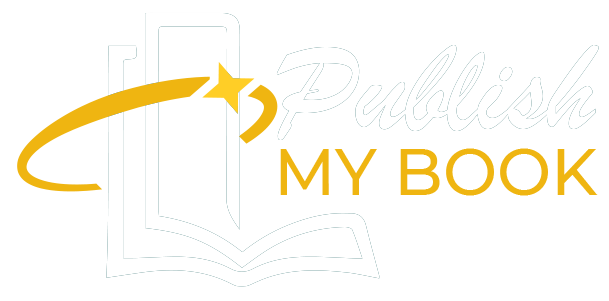Have you ever sat with a cup of coffee and thought, “I want to write a book someday”? Maybe you’ve got an idea that’s been sitting in your mind for years or a message you feel the world needs to hear. How to write an ebook for free: But every time you start to explore it, you run into a wall made of dollar signs. Editing, design, book illustration, ebook publishers all sound expensive, right? Let’s just be real for a second. The idea that publishing a book requires a big budget is an outdated myth. Thanks to free tools, open platforms, and creative solutions, writing and publishing an eBook can now cost you absolutely nothing but your time and effort. Seriously. Not a penny.
And this isn’t some shady shortcut. Also talking about creating something beautiful and professional without hiring expensive book publishers or buying fancy software. Whether you’re writing a how-to guide, a personal memoir, a fantasy novel, or even your first children’s book, this guide will show you how to write, design, and publish your eBook at no cost. By the end of this article, you won’t be wondering “how can I publish my book” anymore. Also doing it. Let’s turn your idea into a living, breathing book that people can actually read. For free.
1. How to Write an ebook for Free: Clarify Your Purpose and Audience
Before typing a single word, you need to know why you’re writing this eBook and who it’s for. Is your book meant to inspire, educate, entertain, or promote your business? Defining the purpose helps you shape your voice and structure.
Ask yourself:
- What is the key takeaway I want readers to have?
- Who will benefit the most from reading this?
- What tone will best connect with them?
2. Outline Like a Pro
A solid outline is your best friend. You don’t need fancy tools to do this. A notebook, Google Docs, or free platforms like Notion or Trello can help you structure your ideas. Your outline should break your book into chapters or sections. Think of it like a roadmap. You’ll still have space to explore and be creative, but you’ll always know where you’re headed. This also helps you avoid the dreaded writer’s block. With a clear direction, each writing session feels productive and less overwhelming.
3. How to Write an ebook for Free: Write Using Free Tools
Now comes the fun part writing your book. You don’t need Microsoft Word or any expensive software. Here are free tools that are more than enough:
- Google Docs: Ideal for writing, editing, and remote access.
- LibreOffice Writer: A great offline alternative to Word.
- Zoho Writer: Another online word processor that is tidy and free of distractions.
4. Self-Edit First
How to write an ebook for free: Before anyone else sees your draft, take time to self-edit. Read it aloud. Fix grammar, tighten sentences, and remove fluff. Free tools like Grammarly or Hemingway Editor can help you catch common mistakes. Be kind to yourself during this stage. Your first draft will not be perfect and that’s normal.
5. Add Book Illustration and Visuals for Free
If your eBook needs visuals or illustrations, don’t stress. You can find high-quality free images and illustrations through sites like:
- Unsplash
- Pexels
- Freepik (some features require credit)
- Canva (great for custom designs and illustrations)
6. Format Your eBook Like a Pro
Formatting your book can sound scary, but it’s not. Tools like Reedsy Book Editor and Calibre let you format your eBook into EPUB or PDF without paying anything.
A few quick tips:
- Use clean fonts like Georgia or Arial.
- Keep spacing consistent.
- Use headers, subheadings, and page breaks properly.
7. Design a Stunning Book Cover for Free
It’s the first impression your reader will have. Again, Canva is your best friend. Use its free templates and customize the title, subtitle, author name, and design elements to match your book’s theme. Make sure the cover is readable in small sizes. Test how it looks as a thumbnail, because that’s how most people will first see it online.
8. Choose the Right Ebook Publisher
How to write an ebook for free: Free platforms exist to help authors like you distribute their work globally.
Top free ebook publisher options:
- Amazon Kindle Direct Publishing (KDP): Reach millions of readers worldwide.
- Draft2Digital: Publish to multiple stores like Apple Books and Kobo.
- Smashwords: Good for wide distribution.
- Google Play Books: Upload and sell to Android users.
9. Publish My Book: Now or Later?
You might be wondering if you should hit publish now or wait. You can always update your eBook later. One of the best things about digital publishing is that edits and improvements can be made anytime. So yes you really can publish your book today. For free.
10. How to Write an ebook for Free: Share It with the World
Your book is live. Now tell people about it. Use social media, write blog posts, share with friends, or offer the first chapter as a free download to grow your email list. And don’t forget to be proud. You wrote a book. You joined a group of people who followed through and turned ideas into pages.
In the end, how to write an ebook for free: writing and publishing a book used to be a privilege for those who had deep pockets or the right connections. Not anymore. Today, if you have passion, a message, and a bit of patience, you can publish your own eBook for free. You don’t need to chase expensive book publishers or wait years for approval. Tools for writing, editing, formatting, book illustration, and publishing are all accessible at zero cost. So if you’re still waiting for a sign, this is it. Don’t just dream about writing a book. Do it. And when you hold that finished eBook in your hands or on your screen you’ll know that you did it all without spending a dime. Your story deserves to be out there. And now you know exactly how to share it with the world.