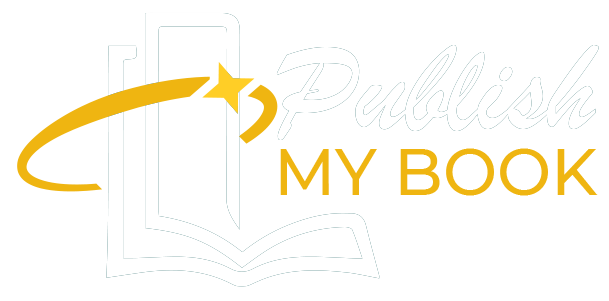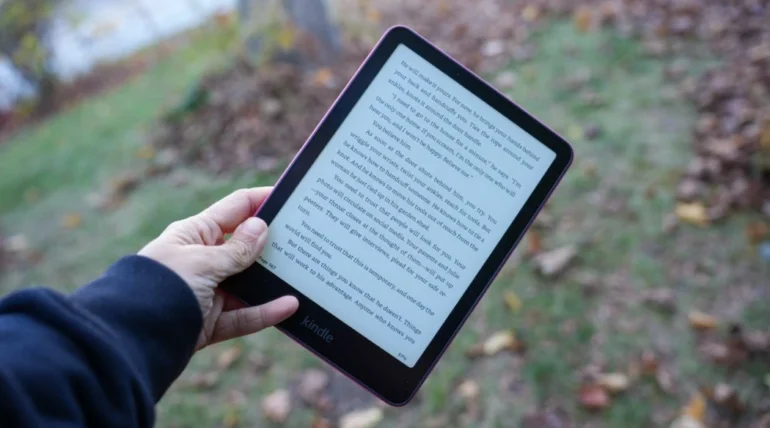
Let’s be honest, nothing beats curling up with a good book, especially when it fits right in your hand and lights up your world (literally). For readers, the Kindle Paperwhite is a utopia. It’s sleek, it’s lightweight, and it doesn’t glare back at you like your phone does at 2 a.m. Where to get ebooks for kindle paperwhite: But while the device itself is brilliant, actually getting eBooks onto it can feel like you’re cracking safe passwords, formats, sources, and subscriptions, oh my! Have you ever been searching frantically on Google for “Where can I find ebooks for my Kindle Paperwhite? just before a long flight or late-night binge-read, you’re not alone.
You’ve got the hardware now let’s make sure you can enjoy the stories that belong on it. And whether you’re a die-hard fiction fan, a lifelong learner, or even someone thinking, “Maybe I should publish my book someday,” this guide is your shortcut to eBook bliss. We’ll cover where to get high-quality eBooks (both free and paid), how to load them without the stress, and even toss in some insight for aspiring authors about self-publishing and how eBook publishers can help your work land in the hands of Kindle lovers like you. So grab a coffee, charge your Kindle, and let’s break down everything you need to know to find (or share) your next favorite book minus the hassle.
1. Where to Get eBooks for Kindle Paperwhite: The Kindle Basics:
Before diving into where to get eBooks, it helps to know what your Kindle Paperwhite actually supports. Amazon’s device prefers files in:
- AZW, MOBI, and KFX formats (native Kindle)
- PDF (can work but clunky)
- EPUB (now supported via Send to Kindle)
Most places that offer eBooks will allow you to choose a format. If not, free tools like Calibre or Amazon’s Send to Kindle service make converting a breeze.
2. Top Places to Get eBooks Without the Headache
Here are the top places to get bebooks.
A. Amazon Kindle Store – The Obvious Starting Line
Their Kindle Unlimited service lets you “borrow” books for a monthly fee, perfect for avid readers. And yes, there are plenty of free books too, especially classics.
Tip: Watch for flash sales bestselling titles sometimes drop to $1.99 or less.
B. Where to Get eBooks for Kindle Paperwhite: Project Gutenberg – Classic Books for Free
More than 60,000 free books in Kindle-compatible formats can be found on Project Gutenberg. No login. No fees. Just download and read.
C. Libby / OverDrive – Borrow eBooks from Your Local Library
All you need is a library card. Apps like Libby connect you to your local library’s eBook collection and yes, they work on your Kindle. It’s completely free and great for new releases.
D. Smashwords & Draft2Digital – Indie Treasures
These platforms are homes for independent authors and small ebook publishers. You’ll find stories here that don’t make it to Amazon’s front page but are worth every page turn. Plus, many authors offer free or “pay what you want” options.
3. How to Load eBooks onto Kindle Without the Drama
Where to get ebooks for Kindle Paperwhite: Here’s how to quickly and easily download your newly purchased eBook to your Kindle Paperwhite.
Option 1: Send to Kindle
- Download the free Send to Kindle app or use the email method
- Attach your EPUB or MOBI file
Option 2: Calibre (The Swiss Army Knife of eBooks)
- Convert files (EPUB to MOBI, etc.)
- Organize your library
- Send books to your Kindle with a few clicks
4. For Aspiring Authors: Want Your Book on Kindles Everywhere?
Where to get ebooks for kindle paperwhite: So maybe you’re not just a reader, maybe you’re a writer, too. If you’ve ever whispered, “I should publish my book someday,” you’re in luck. Getting your eBook onto Kindle Paperwhite devices around the world has never been easier. Self Publishing is Booming Platforms like Amazon Kindle Direct Publishing (KDP) make it incredibly easy to self-publish your work.
Other eBook Publishers Worth Exploring:
- Draft2Digital – Helps distribute your book to Barnes & Noble, Apple Books, Kobo, and more.
- IngramSpark – Great for authors who want both eBooks and printed copies.
These book publishers give you tools and distribution without needing a traditional publishing deal.
5. Where to Get eBooks for Kindle Paperwhite: Pro Tips to Build the Ultimate Kindle Library
- Check Author Websites: Many authors give away the first book in a series for free to hook you in.
- Join Reading Groups: Facebook groups or Reddit threads often share great indie finds and freebie alerts.
- Organize with Kindle Collections: Don’t just let your library turn into a digital junk drawer.
To sum up, where to get ebooks for kindle paperwhite: reading should be a joy, not a tech chore. Whether you’re diving into timeless classics, finding the next breakout indie novel, or even considering how to self publish your own story, your Kindle Paperwhite can be your gateway as long as you know where to look and how to load. Thanks to platforms like Project Gutenberg, Libby, and indie hubs like Smashwords, your next favorite book might just be a click away and maybe someday, it’ll even be one you’ve written yourself. Explore, download, read, repeat. The world of eBooks is waiting and now, you know exactly where to get them without the hassle.